In order to allow visitors to experience some extra ‘magic’ when they visit Albertson Halloween House, we are using an app called Aurasma, which is displays augmented reality right through your phone.
 When you use the Aurasma app to view objects around the grounds of the Hogwarts Halloween house, certain ones will come to life! For example, you may see the face in the wanted poster look from side to side. Or you might see a ghost appear and speak. Or, perhaps the “Support Cedric” buttons worn by Hogwarts students suddenly come to life and transform to say, “Potter Stinks!”
When you use the Aurasma app to view objects around the grounds of the Hogwarts Halloween house, certain ones will come to life! For example, you may see the face in the wanted poster look from side to side. Or you might see a ghost appear and speak. Or, perhaps the “Support Cedric” buttons worn by Hogwarts students suddenly come to life and transform to say, “Potter Stinks!”
It’s really fun! Here’s how to set up your phone to allow this to work:
- Download the Aurasma app (works for iPhone, Android, etc.) and it’s FREE!
- Setup your username
- Search for “AlbertsonHogwartsHalloween” (all one word) in the Discover Auras area
- When you see the blue “A” click on that and click FOLLOW. This will allow you to see all of the auras associated with the Halloween house.

- Then, look through the viewer at the object and enjoy the magic!
Here is a video detailing the steps:
Try it yourself! Once you have downloaded the app, followed AlbertsonHogwartsHalloween and switched to your Aurasma viewer, you should be able to activate the magic by focusing the app’s viewer on the image below.
In fact, you can print this out and create a button of your own!
Aurasma will show you which objects will come alive, so bring your phone on Halloween night and experience Hogwarts as it is intended…with magic!






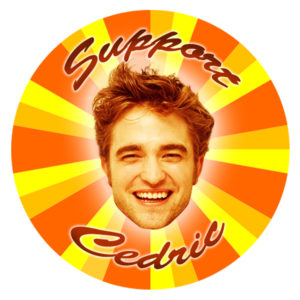




Pingback: Trick or Treat: Costumes, Pumpkin Carving, Harry Potter Hogwarts School Halloween House Will Treat Visitors to Augmented Reality “Wizardry” | Duarte